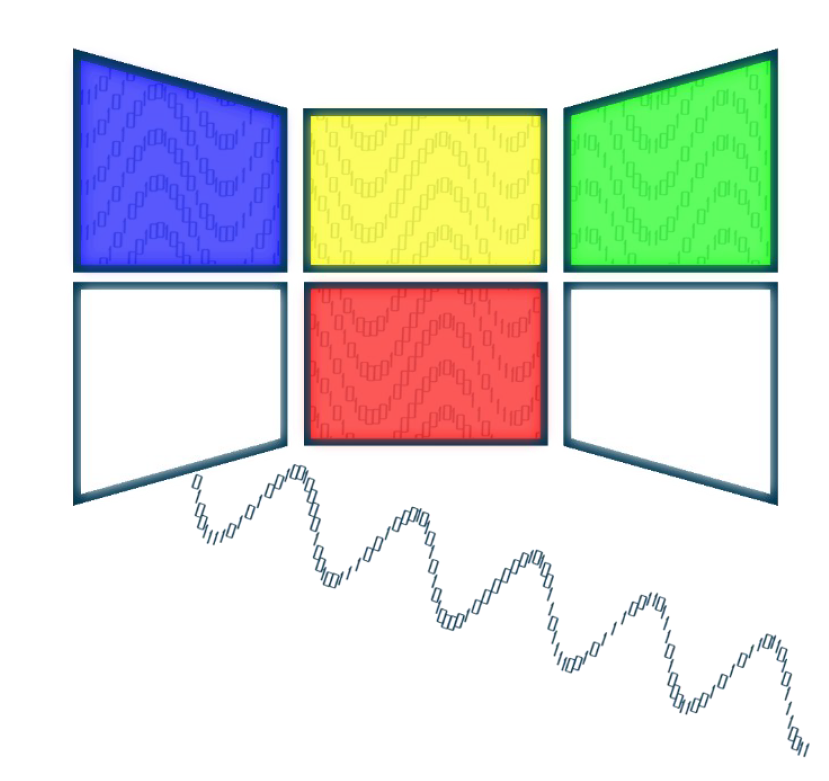
VideoMon Protocol Plugin for Milestone XProtect
View on Milestone Technology Partner Finder View Milestone XProtect Verification
Build powerful Smart Wall solutions with the proven VideoMon protocol — now available for Milestone XProtect via our plugin.
Key Features:
- XProtect Smart Wall not required!
- Control any Smart Client monitor across your network
- Send commands using TCP, UDP, or Serial (COM1)
- Fire & Forget: The commands are fast and reliable. Send them one-by-one or all at once
- Full PTZ support with preset management
- Reliable VideoMon protocol for security-grade deployments
- Centralized architecture: Send commands to the XProtect Event Server and messages will be forwarded to XProtect Smart Clients.
- Easy to test & debug: Use a simple telnet client like PuTTY to test your VideoMon commands.
Command Protocol
Commands are plain-text, semicolon-delimited, and terminated with <CR><LF>. They are case-insensitive and work over TCP/UDP port 10001.
Grid Setup
SetGrid;1;2;<hostname>Configure Monitor 1 to a 2x2 layout.
Add/Remove Camera Streams
CAM1;1;1;1;<hostname>;<cameraId>;1Add camera to tile 1,1,1.
CAM1;1;1;1;<hostname>;<cameraId>;0Remove camera from the tile.
Restart or Refresh a Monitor
Restart;1;<hostname>
Refresh;1;<hostname>Fullscreen Toggle
FullScreen;1;1;1;1;<hostname> // ON
FullScreen;1;1;1;0;<hostname> // OFFCombined Add/Remove Example
CAM1;1;1;2;<hostname>;<cameraId>;1;1;1;1;<hostname>;<cameraId>;0PTZ Controls
ContinuousMove;<hostname>;<cameraId>;1PTZ Commands: 1 = Left, 2 = Right, 3 = Up, 4 = Down, 5 = Zoom In, 6 = Zoom Out, 8 = Stop
Presets
SetPreset;<hostname>;<cameraId>;1
GotoPreset;<hostname>;<cameraId>;1
UpdatePreset;<hostname>;<cameraId>;1
DeletePreset;<hostname>;<cameraId>;1Screenshots
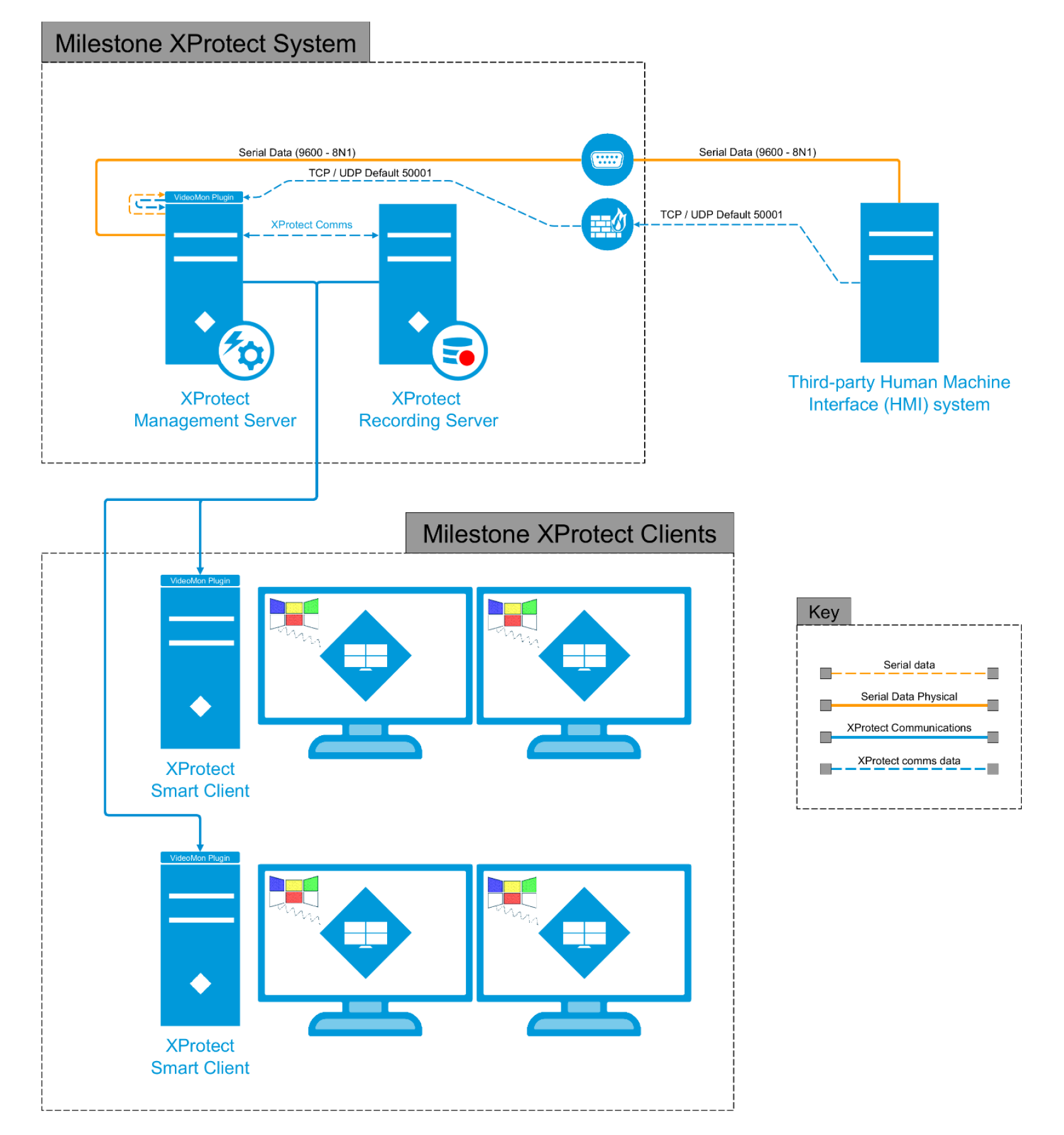
Network Diagram
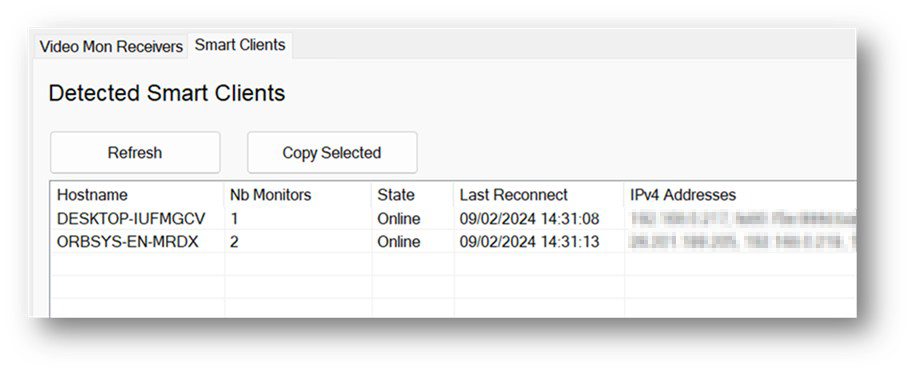
View all connected Smart Clients
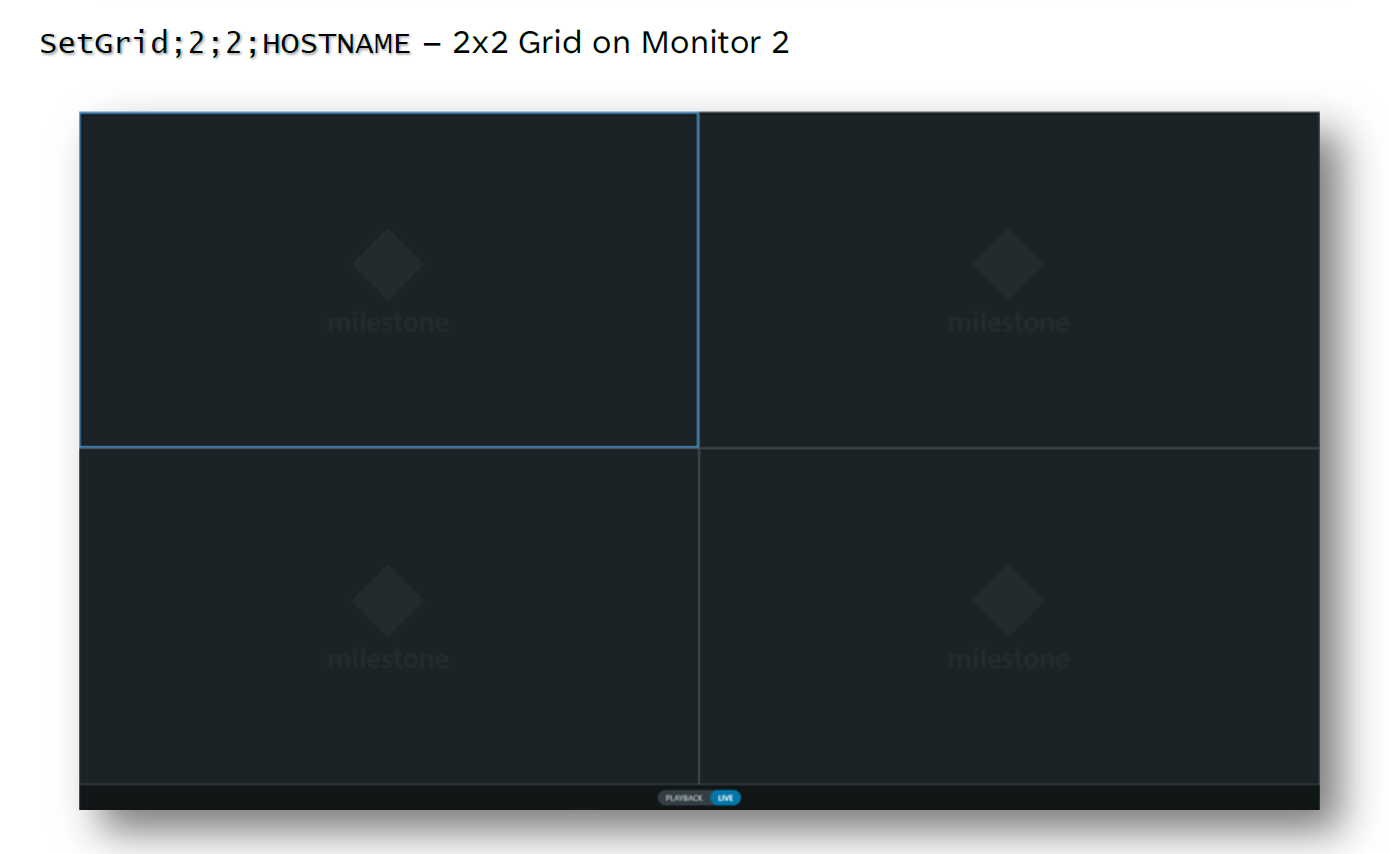
Easy Grid Commands
Supported Languages
Would you like us to add another language? Send us an email at support@orbnetsys.com
Downloads
Create a free account now and try it out for 30 days!
Create a free account to Download Installers and Manuals